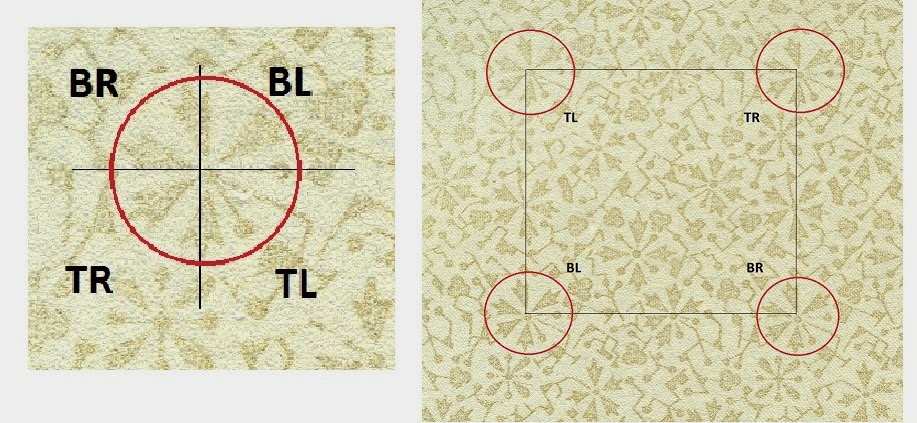This is a good way to make custom scale patterns, for wallpaper, lining paper, etc. if you don't have the appropriate software.
Bear in mind, some images will have copyright law, which means it may not be suitable for using on saleable items, but it shouldn't be a problem for personal use.
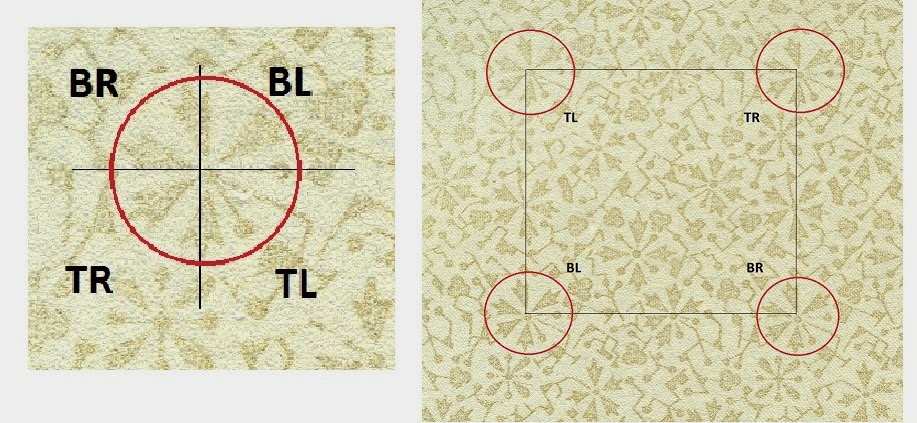 |
You can find many pattern images online to do this, just search for "repeat pattern". However, if you want a specific pattern, ie. from a vintage wallpaper sample, endpaper design, etc., you will need to find the repeat pattern and extract it. Sometimes this is straight forward, sometimes not. Look at your pattern and try to pick up a recurring image, ie. in this image, I have circled the flower shape.
In the enlarged section, I have drawn guide lines using the dot in the centre of the flower as the guide. Each section, is identical to the labelled sections in the image on the left. When you come to cropping out the tile, you will be clicking in the corner of TL and dragging to the corner of BR.
Before cropping, the image must be straight, this can be done in online software, such as Fotor. Just upload your image and go to rotate, and use the chosen elements as a guide to straighten it. |